If you have not yet confirmed your enrollment, you must first submit your enrollment deposit by logging into your application portal.
Get Ready for Grad School
Prepare academically and professionally for your program and hit the ground running on the first day of classes. These resources will provide you with multiple preparation tools that best fit your needs and can help build your confidence to succeed in your graduate degree program.
Next Steps
Register for New Graduate Student Orientation
The Sawyer Business School hosts New Graduate Student Orientation each fall and spring. All new Boston students are required to attend. Orientation welcomes you to the Business School community, connecting you directly to the faculty, students, and alumni in your program, all of whom will help you learn firsthand about your graduate degree program. You'll collect a wealth of additional information that will serve you throughout your Suffolk experience. The night ends with a networking reception where you have the opportunity to meet students and faculty from across the graduate programs community.
Please refer to your Suffolk email and check regularly for any instructions on how to register for the next upcoming New Graduate Student Orientation.
Complete New Student Onboarding Course in Canvas
The SBS New Student Onboarding Course can be found in Canvas under your My Courses list. Instructions will be sent to your Suffolk email address once you have registered for the semester. This 7-module course- which can be completed in approximately 1 hour - serves as an introduction to the Sawyer Business School. It also provides important information about the graduate programs, covers a variety of resources, policies and procedures, as well as, general information that will be helpful to you throughout your first semester (and the rest of your time at Suffolk).
Students will be given access to the course prior to the start of their first semester and are expected to complete the course before the first day of classes.
Talk to Your Advisor
Shortly after you have made your enrollment deposit you will receive a separate email with your course registration plan. This plan was created for you after a thorough review of your transcripts and outlines any courses you may have waived, any courses you should substitute with an elective (if applicable), and the total number of credits you will need to take at the Sawyer Business School in order to earn your degree.
Any questions regarding your program of study, waivers, or transfer credits can be directed to your Graduate Program Advisor. All MBA Online, MPA/MSCJS, MPA/MSPS and all MAPS students need to have an advising appointment before registering for courses. All CAPS and other SBS students are strongly encouraged to meet with their advisor periodically throughout their program.
Explore Your Financial Aid Opportunities
Suffolk University offers various scholarships and fellowship opportunities, both full-time and part-time, to qualified graduate students. Sources of financial aid include federal and state government, institutional programs, and other agencies. Suffolk University is pleased to participate in the Yellow Ribbon program for Veterans and their family members.
All applicants, including international students, are automatically considered for merit-based aid at the time of admission. Merit scholarships are competitive and limited. To receive maximum consideration, you should meet all published admission deadlines.
Current students can view information related to their financial aid application in Workday Student. Workday will contain all student information and academic functions related to your enrollment at Suffolk.
Learn more about Workday Student
If you have not already applied for financial aid, check out information on financial aid and scholarships through the Office of Student Financial Services. They can be reached at 617-573-8488 or by email. You may also contact your Financial Aid Counselor directly to discuss questions you have about your individual award or financial aid situation
Be Aware of Your Enrollment Status
Enrollment status (part-time or full-time) is dependent on the number of registered credits you take within a given semester. You must be registered for at least 12 credits per semester to be considered full-time (and maximum of 15 credits*). Anything less than 12 credits per semester is considered part-time. If you need to take more than 15 credits in a given semester contact your graduate program advisor to learn more about the excess course petition process.
During the summer sessions, students may take a maximum of 12 credits across all summer semesters, but may not exceed 6 credits in any one or combination of the following sets of summer modules: Module A, Module 1, and Module 3; or Module A, Module 2, and Module 3.
Changes in your enrollment status may affect your financial aid. If your plans change after your financial aid award has been determined, please contact the Office of Student Financial Services as soon as possible. Students must be enrolled in a minimum of six credits to be considered for financial aid per semester. During the fall and spring semesters, if you are enrolled as full-time you will be charged a per-semester rate. If you are enrolled part-time you will be charged on a per-credit rate. During the summer, tuition is charged at the per-credit tuition rate.
International students are required to maintain full-time status. For any exceptions, you must obtain special permission from the International Student Services Office prior to reducing your course load.
*Exception: In your first semester some programs may require you to enroll in 16-17 credits as a full-time student.
Course Waiver/Transfer Policies
In some instances, you may qualify to waive certain courses within you degree program or receive transfer credit for courses completed at a previous institution.
To determine if you meet the requirements for a course waiver or if you may be eligible to receive transfer credit, please review the waiver & transfer credit policy for your degree program or contact the program directly. You will also find your waived or transfer courses in your Program Evaluation found in WebAdvisor.
Proficiency Exams
Students enrolled in any of the MSBA programs have the opportunity to complete a proficiency exam in ISOM 801 to potentially obtain a course waiver. The exam must be taken before the end of your first semester and can only be taken once. For more information, contact the SBS Graduate Programs Office by email or by phone at 617-305-1941.
Access Your Suffolk Email
You are issued a Suffolk University email account (@suffolk.edu) once your deposit is received and your enrollment is confirmed (Typically within 2-3 business days). Any email sent from Suffolk departments, or individual faculty and staff will be sent to your Suffolk email account, so make sure to check your email so you don’t miss important information, deadlines, and events.
To access your email account on the web go to our email page. Initially you will receive a user ID and temporary password. The temporary password must be updated immediately. Please review the password policy for details. You can also manage your email by configuring outlook, setting up your mobile device/tablet, or forwarding your Suffolk email to an external address.
If you need assistance accessing your Suffolk email account, or confirmed your enrollment over two weeks ago but have not received information about your email, contact the IT Service Desk by email or by phone at 617-557-2000.
Complete Onboarding Tasks & Register for Classes
Graduate registration resources at Suffolk will point you in the right direction and get you ready for success in your academic courses. Access your Academics Hub to see your Support Network/Advisor, Academic Progress Report, Registration Appointment and other resources.
Pay for Courses
Student Account Services will provide you with information about tuition and fees, payment due dates, billing FAQs, payment plans, and managing your online e-bill.
SU Pay – Billing & Payment Gateway: SU Pay allows you to view real-time tuition statements and make payments online. It also enables you to sign up for semester-based payment plans as well as authorize other users to view your account.
If you have any questions or concerns regarding your tuition and finances, you can reach Student Account Services by email or by phone at 617-573-8488.
Order Your Textbooks
Once you register for courses, you’ll be able to purchase books or other course materials.
Please note that required books/course materials may not be announced upon course registration. Faculty will make books/course materials available closer to the start of the semester through the bookstore website, Canvas, and your syllabus.
Get Your Student ID
Students must carry ID cards at all times. Your Ram Card is your Suffolk ID and is required to access Suffolk University buildings and events, to print on campus, pay for eligible purchases on and off campus, and may qualify you for discounts at surrounding retailers.
Explore participating locations where you can use your Ram Card
Suffolk students and staff can utilize the GET Mobile App to access accounts, add funds, upload their ID photo, and check balances associated with their Ram Card. Users can also report their card as lost or stolen.
Once your photo has been accepted, you can obtain your Suffolk ID card at one of the following security offices:
- Samia Hall Lobby (20 Somerset St. Boston, MA)
- Sargent Hall Security Office on first floor (120 Tremont St. Boston, MA)
To verify your status, you must present a copy of your registration and a valid, government issued picture ID. ID cards are available Monday through Sunday, 7 a.m. - 11 p.m. There is no cost for the ID card, but a replacement fee of $25 will be assessed for lost cards.
Learn more about Security Access and ID cards
Learn more about your Ram Card
Contact Campus Card Services with any questions or concerns regarding your Ram Card
Understanding Plagiarism and Its Consequences
Suffolk University expects all students to be responsible individuals with high standards of conduct. Learn more about university policies and expectations to ensure your success.
Brush Up Important Skills
Career Resources
Prepare for the Fall/Spring internship and job recruiting seasons.
- Polish Your Resume and Cover Letter: Visit the Career Development Center's Resumes and Cover Letters page.
- Update your LinkedIn Profile and download the the Career Development Center’s 10 Tips for a Professional LinkedIn Profile [PDF].
- Order Business Cards: The RAM Print and Copy Center offers a wide array of services available to students.
LinkedIn Learning
LinkedIn Learning is easy to use, accessible 24/7 from any device, and features short programs organized in chapters, typically no longer than ten minutes. You can log in from anywhere using your Suffolk credentials. You must be an active Suffolk University student, faculty, staff or a recent graduate within one year of graduation to use LinkedIn Learning.
Math Resources
-
MBA Math is a comprehensive online tool that reviews basic economics, finance, statistics, accounting, and spreadsheet principles. MBA-Math costs $149 and includes a one-year activation for all five topics. We recommend these modules if you feel that you need extra preparation for the quantitative courses. All Sawyer Business School programs require quantitative skills as part of your core or upper level coursework.
-
Email our office for log in instructions.
-
Harvard Business Publishing for Educators Core Curriculum Readings cover the fundamental concepts, theories, and frameworks that students must study as part of their business education.
-
Attend one of Suffolk’s Excel Training Workshops. These half day workshops are designed for our Sawyer Business School graduate students and taught by our own faculty throughout the academic year. Register Here.
-
Suffolk video library: watch "Focus on the Fundamentals of Accounting- Learn Financial Statements," "Time Value of Money," and much more. These videos can be accessed at your convenience and as you progress through your accounting and finance foundation courses. Check the SU Ensemble site for titles (updated throughout the semester).
-
Khan Academy is a free resource to watch video tutorials on many business school related subjects.
PowerPoint Presenter Coach
PowerPoint Presenter Coach is an online tool that allows you to rehearse your presentations with real-time feedback. It can help you improve your public speaking skills with a full-featured analysis of your delivery.
You can access the presenter coach using Office 365 PowerPoint online that you can access through Office 365.
To use the PowerPoint Presenter Coach
- Open PowerPoint online from your computer by going to o365.suffolk.edu and logging in with your Suffolk University login and password.
- Select the PowerPoint icon on the left.
- Open the presentation you would like to rehearse. You may need to upload the presentation from your desktop to OneDrive.
- Click the Slide Show tab in the top menu, then select Rehearse with Coach.
- You may be prompted to allow PowerPoint to use your computer’s Microphone. Click Allow.
- Select Show real-time feedback a) then click Start Rehearsing b) in the window that that opens on your screen.
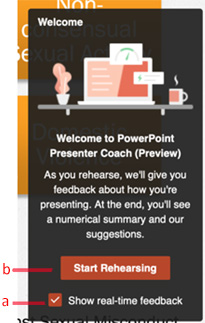
Start rehearsing your presentation
As you’re rehearsing, the PowerPoint Presenter Coach will start to provide real-time feedback and tips. You can use the timer to pause your rehearsal.
Once you’re done rehearsing, PowerPoint will provide you with a slide-by slide report and summary including your pace and tone, use of sensitive phrases or filler words, reading from slides, as well as links to additional resources.
Presentation, Time Management, and Networking Skills
Presentation Skills
Recommended audiobook that has a very specific approach to building a presentation: HBR Guide to Persuasive Presentations, 2012, by Harvard Business Review, (Author), Nancy Duarte (Author), Lisa Ivary (Reader).
The SBS Graduate Programs Office and the Center for Learning & Academic Success have worked together to create new and useful resources designed just for you as an SBS graduate student.
Canvas Course: Accessible anytime, anywhere. Learn more about presentation skills, CLAS services offered, and more.
To access the Canvas course:
- Log in to Canvas tab. Note: you should disable your pop-up blocker in order to access Canvas.
- On the right side of the page under "My Courses," click 17SGR-SGR-101-A: CLAS Graduate Resources.
Time Management Skills
Managing time is a proactive process that helps maximize your efficiency while creating ways to remain flexible when the unexpected hits. Every action you take to identify, prioritize, and organize your time will pay off. If you feel overwhelmed, step away from urgent matters and plan some strategy. Study smarter, not harder. Learn more from CLAS coaches.
Networking Skills
You’ll hear the word “networking” many times throughout your program, and it will be one of the most valuable parts of your Suffolk education. Here are some tips:
- An excellent starting point to identify people and organizations is LinkedIn. LinkedIn has been enhancing its data and search functionalities, allowing you to search for groups, companies, and people by a variety of characteristics, such as industry, location, and education (e.g. Suffolk alums). Specifically, the educational affiliation functionality gives you the main locations and occupations of the graduates of a university, among other data.
- MassEcon.
- Listings at the website of the Global Business Alliance of New England.
- An excellent resource about women executives and professionals in the Boston area is The Boston Club.
- Suffolk’s Career Development Center also offers useful resources for networking, including downloadable The Art of Networking [PDF] and an excellent guide, Networking Questions [PDF].
Reading, Writing, and Research Skills
English Language Skills
Sawyer Business School courses are taught in English. It is important that all students prepare for the academic demands of the University. We offer a variety of intensive English Language Programs to better prepare you for your graduate degree program.
Researching Effectively
Cite everything and be specific. Leverage the library (secondary research) and leverage your networks (primary research). Both will help you gather the in depth research you require for your degree.
For a general introduction, see the Sawyer Library’s business research guides found here:
- Business Web Research Basics Resource Guide: Home
- Company Research: Company Profiles & Histories
- Industry Information Resource Guide: Online Reference
- Massachusetts and Boston Statistics Resource Guide: Home
- Search Library Resources
- Elsevier provides information on effective research tips
Reading and Writing Effectively
Advanced graduate-level business writing and reading skills will be critical to your success in your graduate program. If you feel you will need assistance with your writing skills and English Language Workshops you may call, email, or visit the Division for Student Success to be assigned a graduate writing tutor. All CLAS services are free. To make appointments for content tutoring or writing tutoring please call 617-573-8034 or visit the Division of Student Success on the 9th floor of 73 Tremont Street.
MBA Writing Resources
Reading Guides and Resources
Here are some online resources to help you learn how to read a peer reviewed article:
- How to Read a Peer Reviewed Article (YouTube video)
- Learn how to read a research paper following the Introduction, Methods, Results and Discussion (IMRD) format
Writing Guides and Resources
- Purdue University provides an incredible Online Writing Lab (OWL) Style Guide.
- The Harvard Business Review provides some tips on how to improve your Business Writing.



